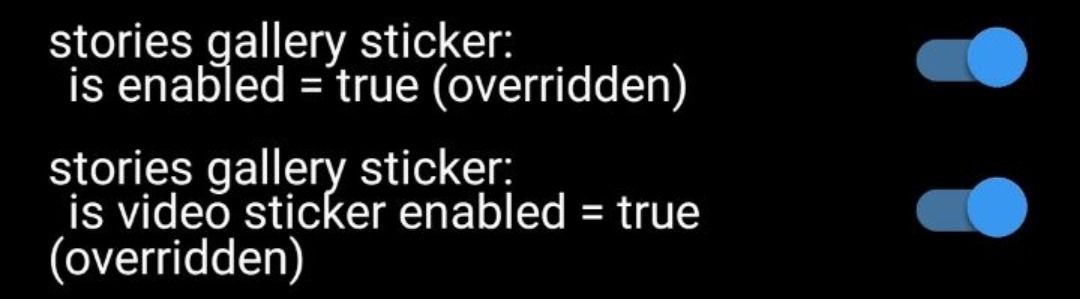
Insta developer mode tips and tricks
These are Insta developer mode tips and tutorials for you to get the most out of it.
Warning: This publication is willing to change at any time due to updates and features that are added and removed with each update :)
To access developer mode, just hold the home button of the news feed and access "Modify Quick Experiment Settings"
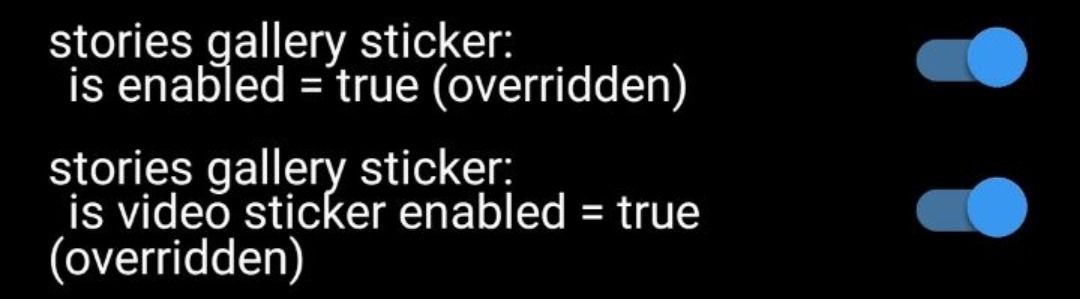

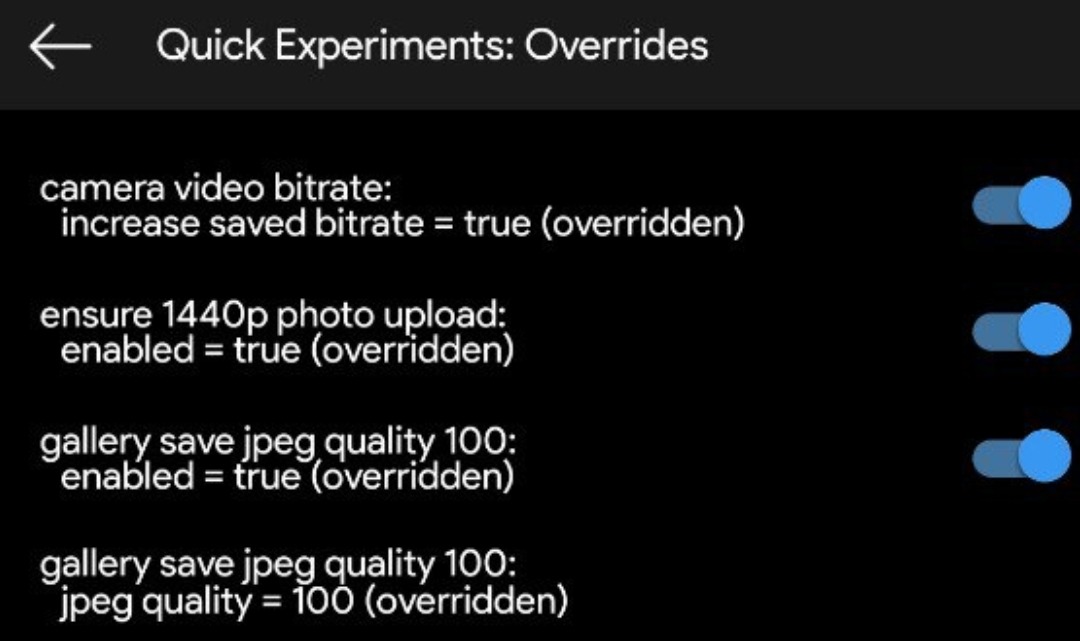
Research these options and activate them all. In the latter hold on top of the option and change it to 100 from 70.
The refresh page icon will change and get faster.
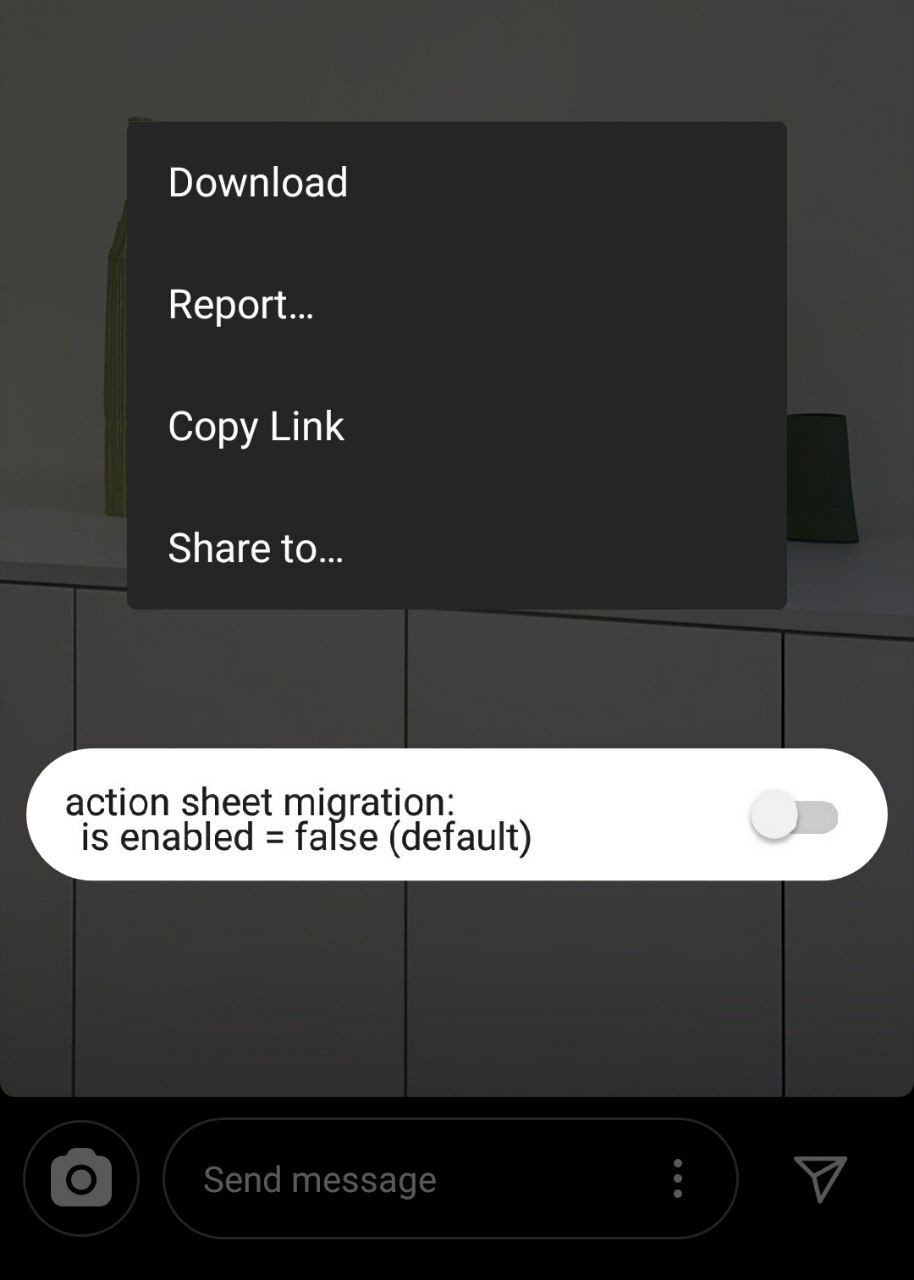
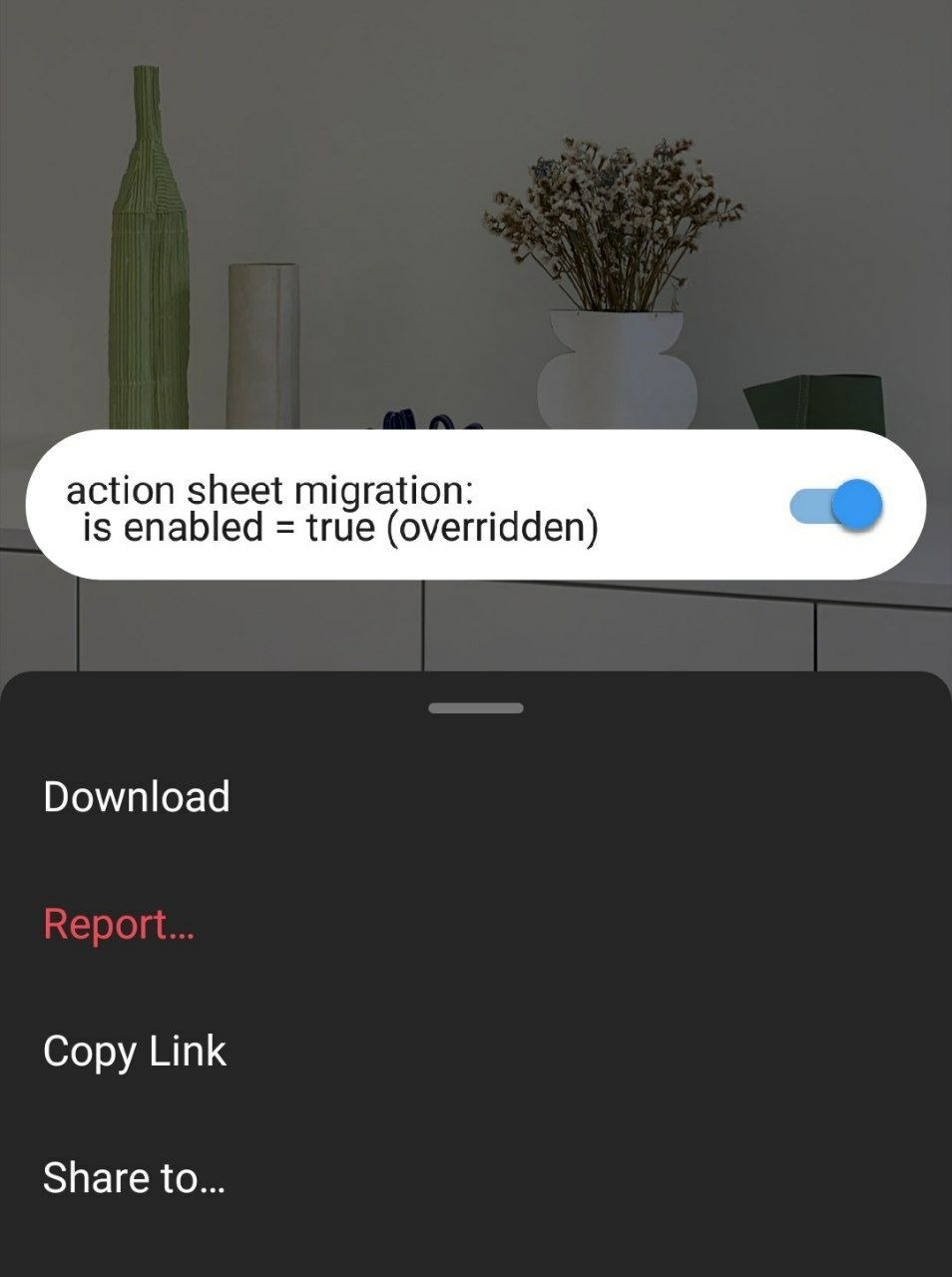
Activate this option and it will look like this :)
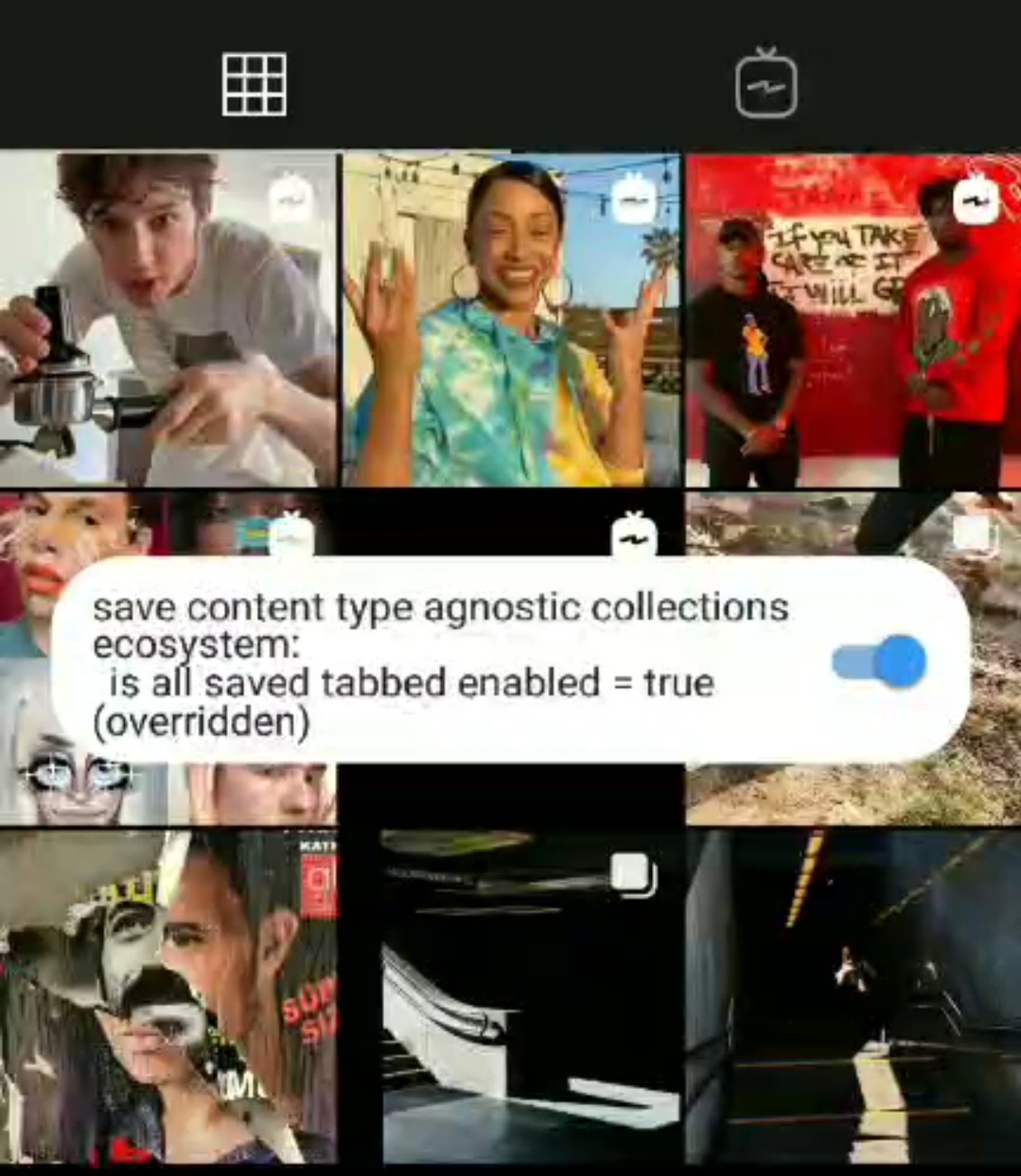
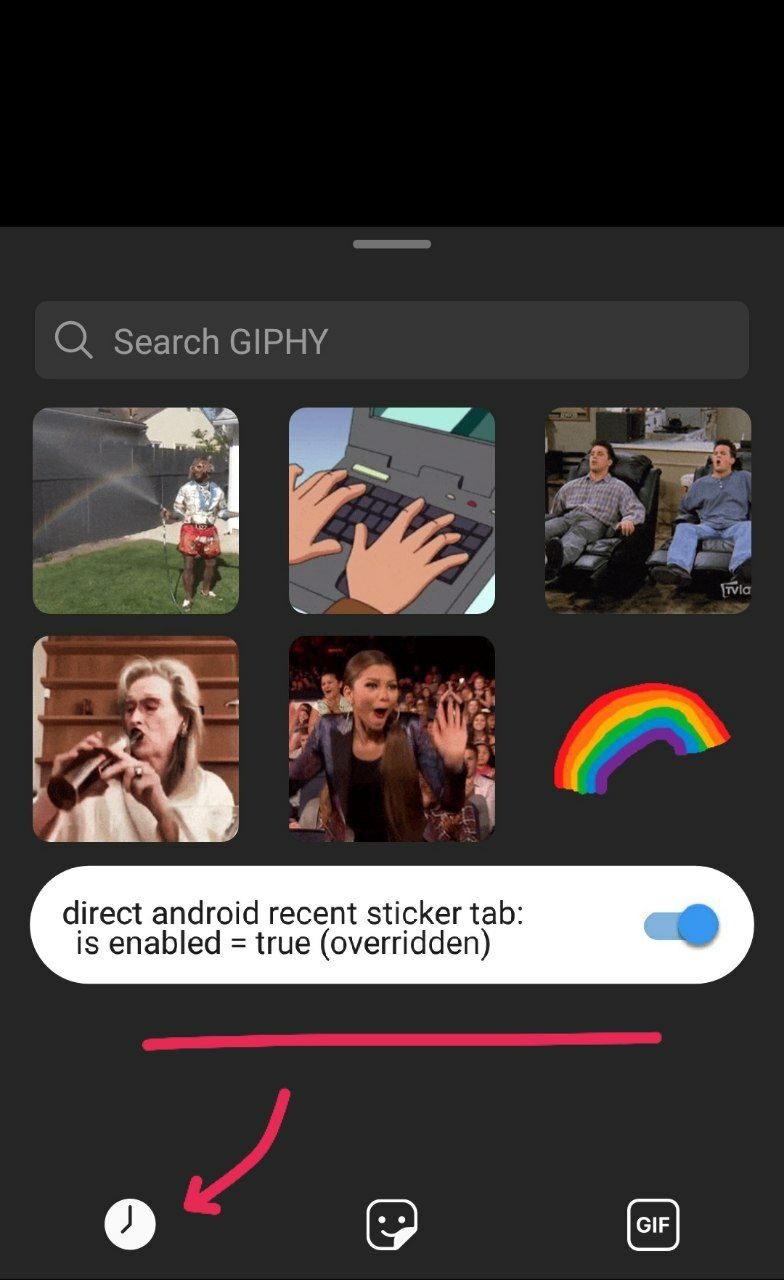
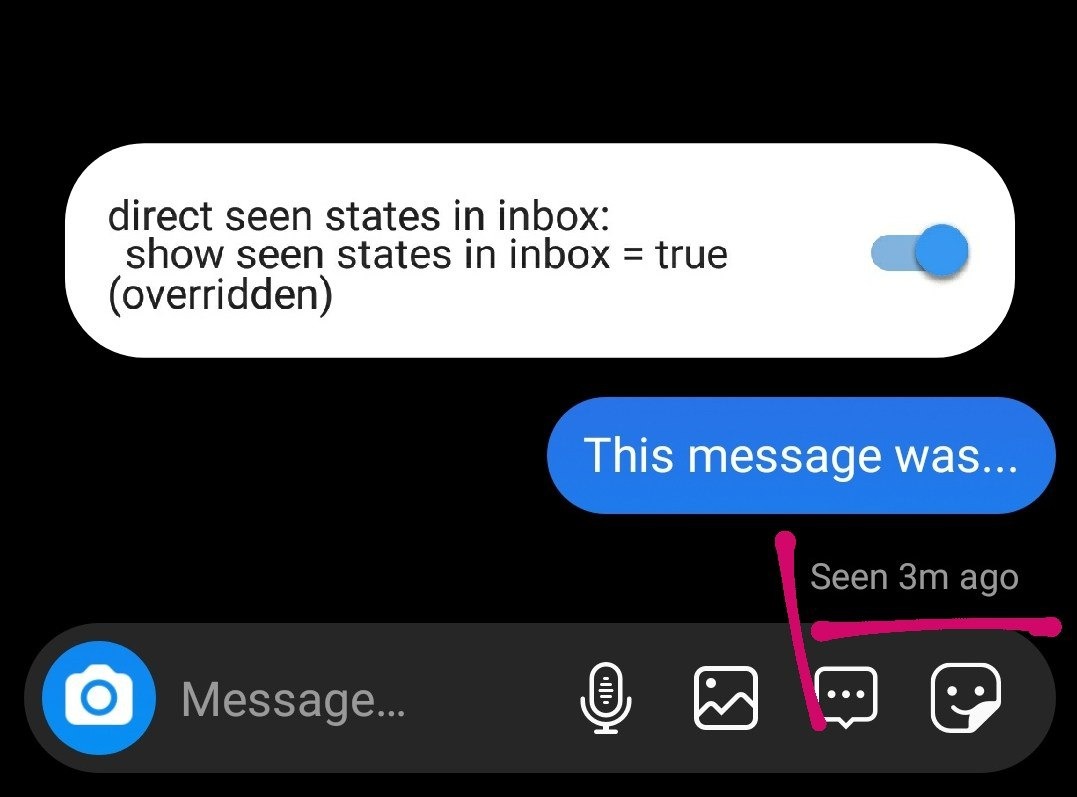
Ex: "Seen 3 minutes ago"
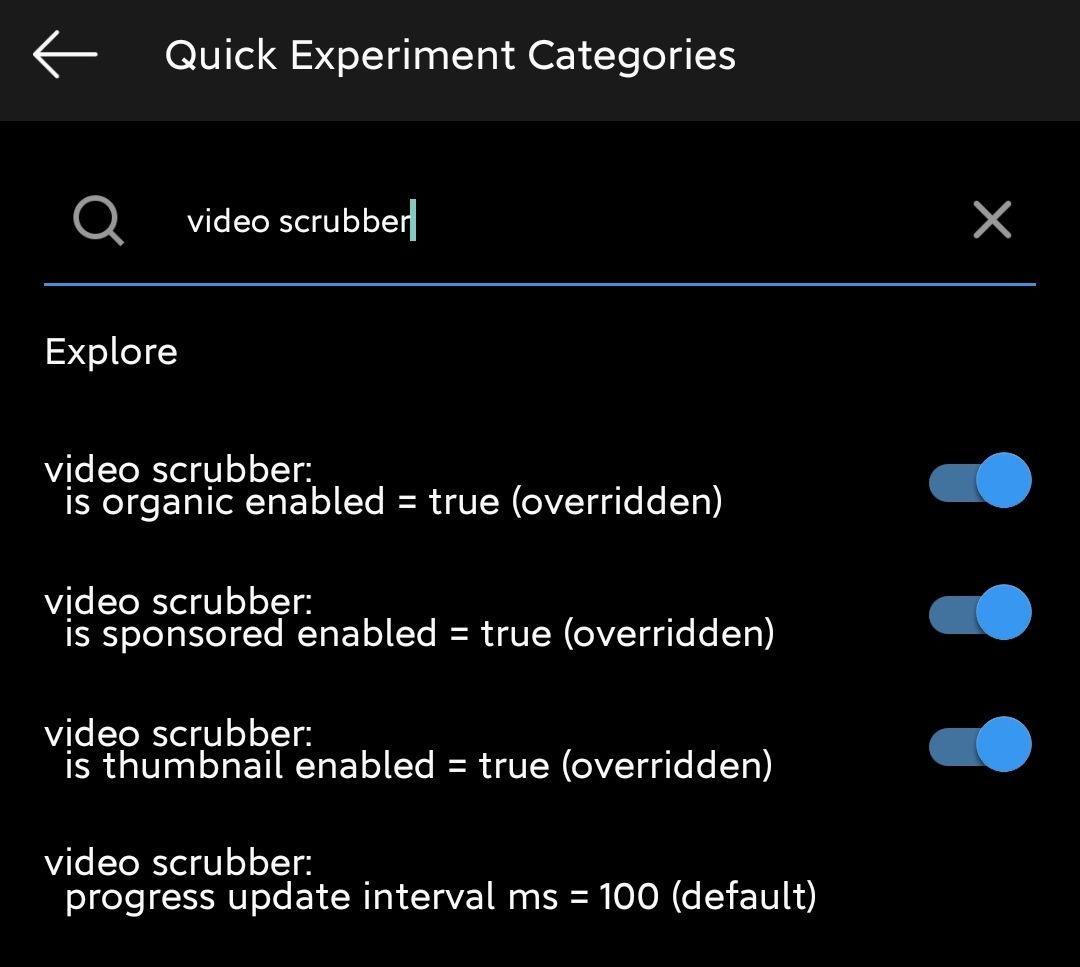
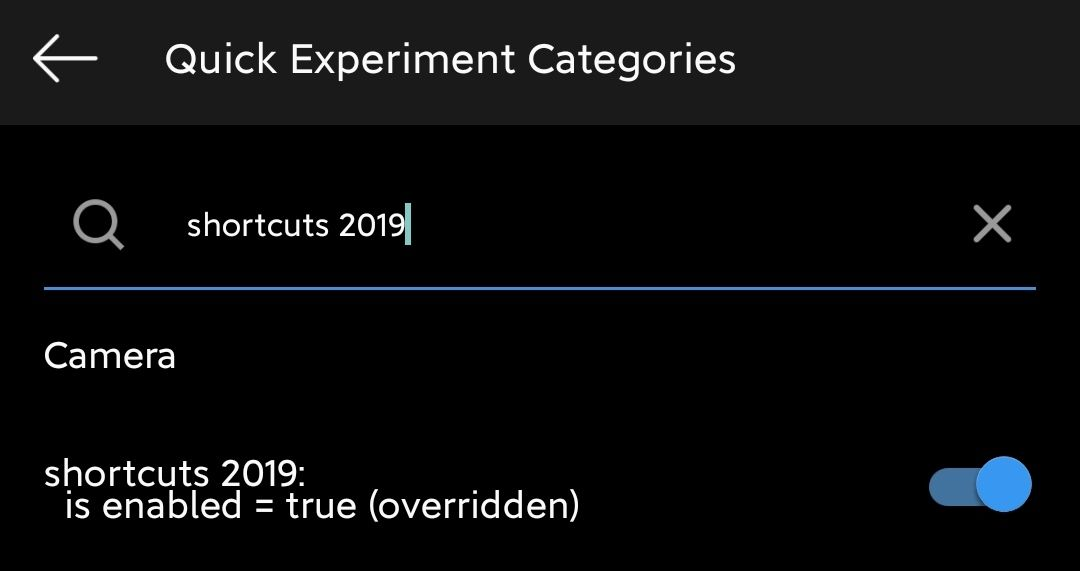
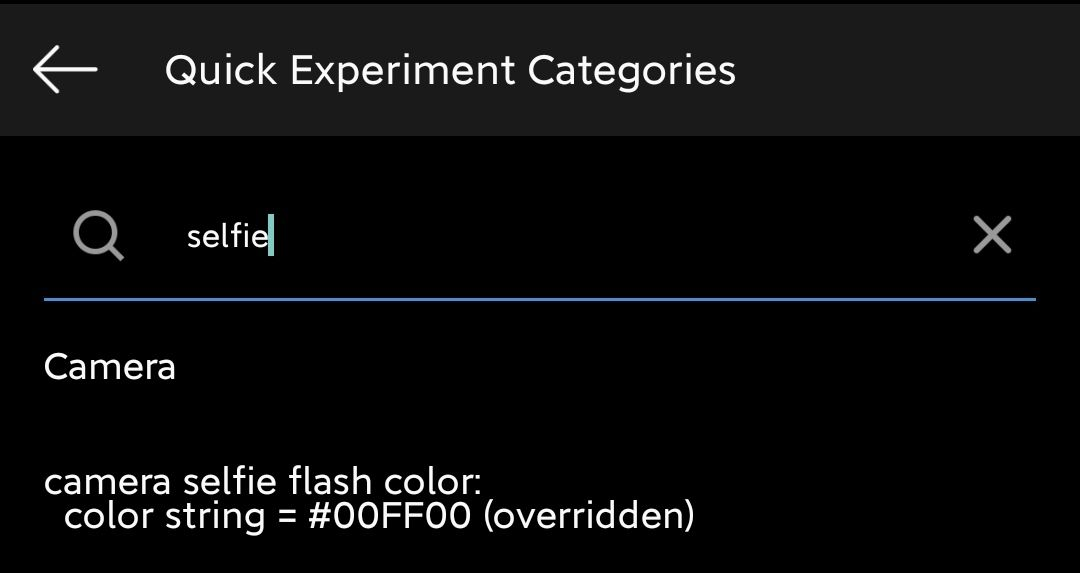
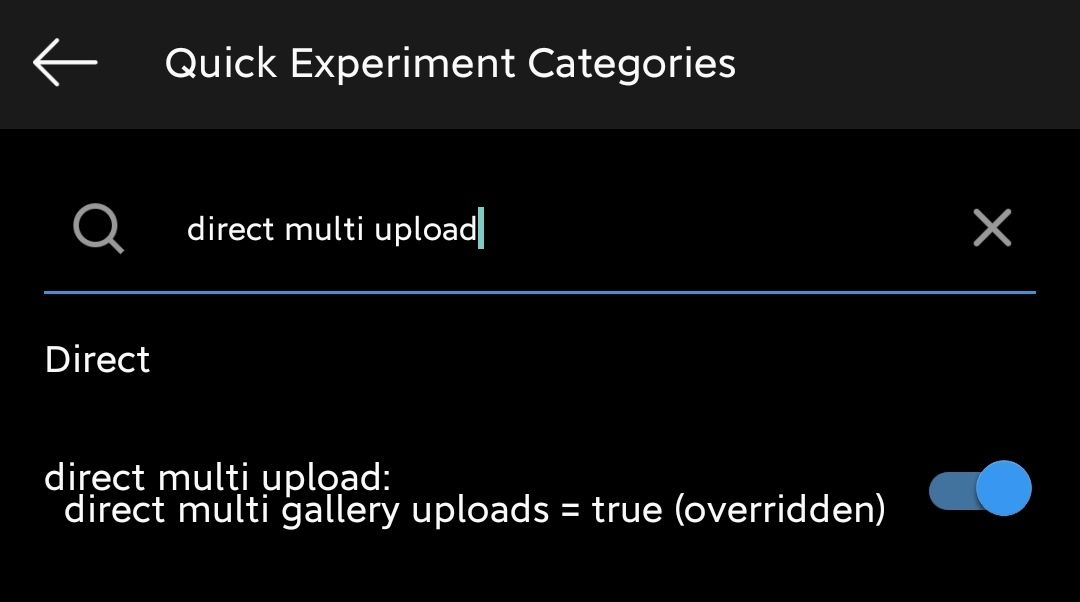
Some of these developer options have been discovered by Michel Santana.